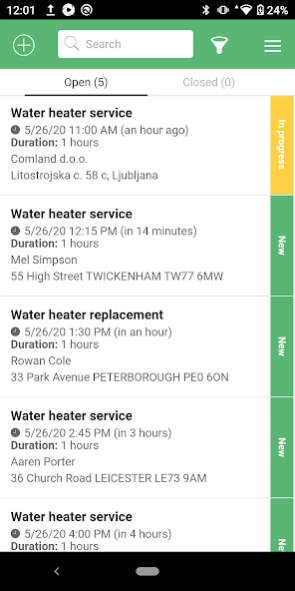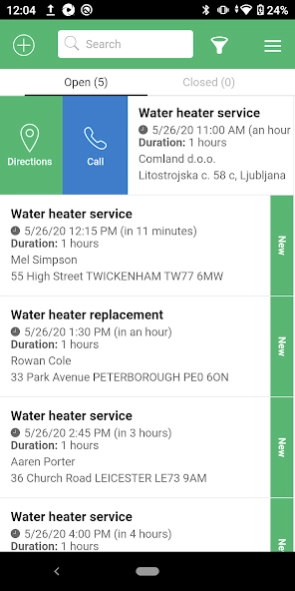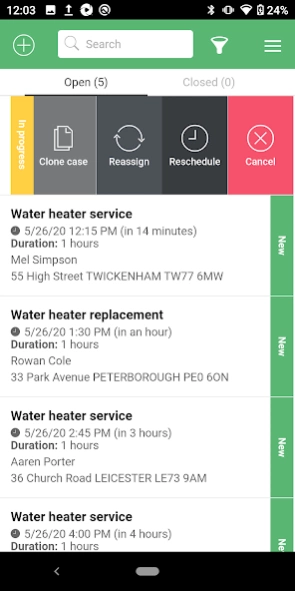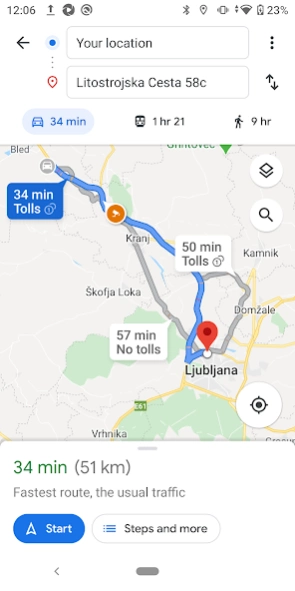Mighty Fields 3.14.39
Free Version
Publisher Description
Mighty Fields - A platform for digital data collection and managing tasks on the field.
Switch from paper forms to mobile and make your field work all mighty!
Your field workers can start using mobile forms and on time, with no risk, Also in the fields with no or low internet availability.
Weather you are a public service provider, big industrial That company uses use paper forms to manage internal Processes or marketing research agency daily collecting data from the field - MightyFields Will Boost Your field team performance, make it flexible and transparent.
MightyFields Will empower you to:
1. Create forms
Mobilizing paper forms Becomes an administrative task with MightyFields (being inspection forms, work orders, sales orders, time sheets or other: any type of custom business forms). MightyFields Will support your business process and raise your adaptability to market changes.
2. Collect data from the field
Will Your field workers collect data anytime, anywhere (also with no Internet connection), on almost Any device you wish. By using MightyFields You Will collect rich data, minimize data input errors and Enhance data quality and accuracy.
3. Use your field data
Your field data will be accessible in real time to gain transparency and Support Your Business Decisions. Data will be saved centrally and can Also be imported to your Existing reporting tools.
Wondering how to deploy MightyFields?
It is just as simple as using THEM. Make your first step by getting a free trial acces at www.mightyfields.com!
About Mighty Fields
Mighty Fields is a free app for Android published in the PIMS & Calendars list of apps, part of Business.
The company that develops Mighty Fields is Comland. The latest version released by its developer is 3.14.39.
To install Mighty Fields on your Android device, just click the green Continue To App button above to start the installation process. The app is listed on our website since 2024-03-04 and was downloaded 4 times. We have already checked if the download link is safe, however for your own protection we recommend that you scan the downloaded app with your antivirus. Your antivirus may detect the Mighty Fields as malware as malware if the download link to com.comland.mightyfields is broken.
How to install Mighty Fields on your Android device:
- Click on the Continue To App button on our website. This will redirect you to Google Play.
- Once the Mighty Fields is shown in the Google Play listing of your Android device, you can start its download and installation. Tap on the Install button located below the search bar and to the right of the app icon.
- A pop-up window with the permissions required by Mighty Fields will be shown. Click on Accept to continue the process.
- Mighty Fields will be downloaded onto your device, displaying a progress. Once the download completes, the installation will start and you'll get a notification after the installation is finished.